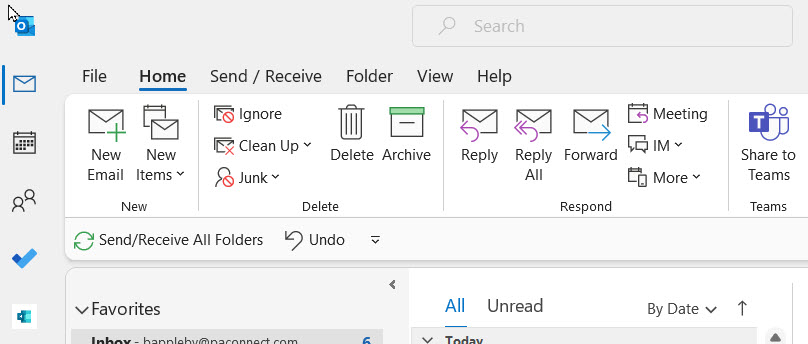 Since Office 365 and version 2019 has been released, the capabilities of the Outlook Search function has greatly improved. To get started look for the Seach field at the top of the Outlook screen. This will get you started. Also, take a look at Microsoft’s Support page located here. This will provide you with the syntax you can use to further detail your search criteria to the results you are looking for.
Since Office 365 and version 2019 has been released, the capabilities of the Outlook Search function has greatly improved. To get started look for the Seach field at the top of the Outlook screen. This will get you started. Also, take a look at Microsoft’s Support page located here. This will provide you with the syntax you can use to further detail your search criteria to the results you are looking for.