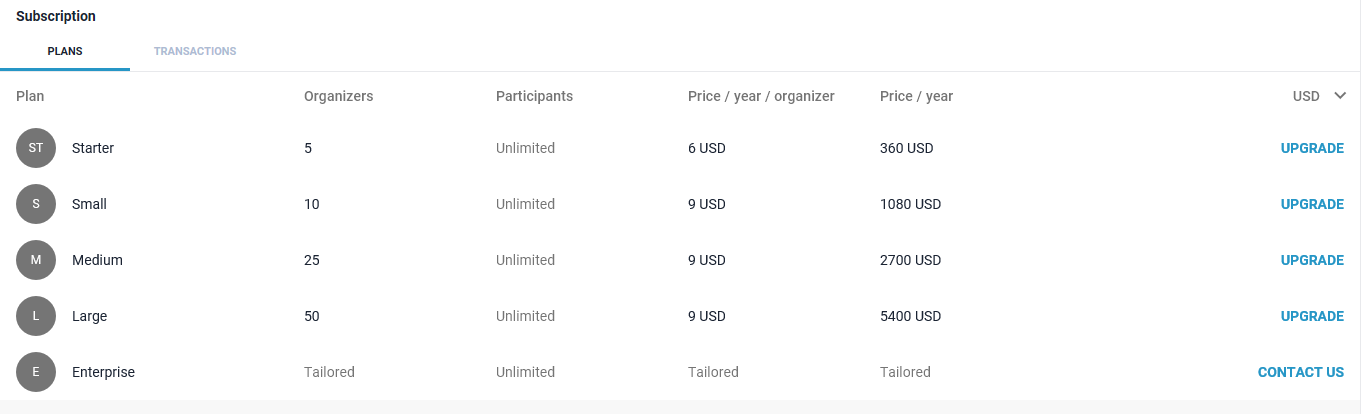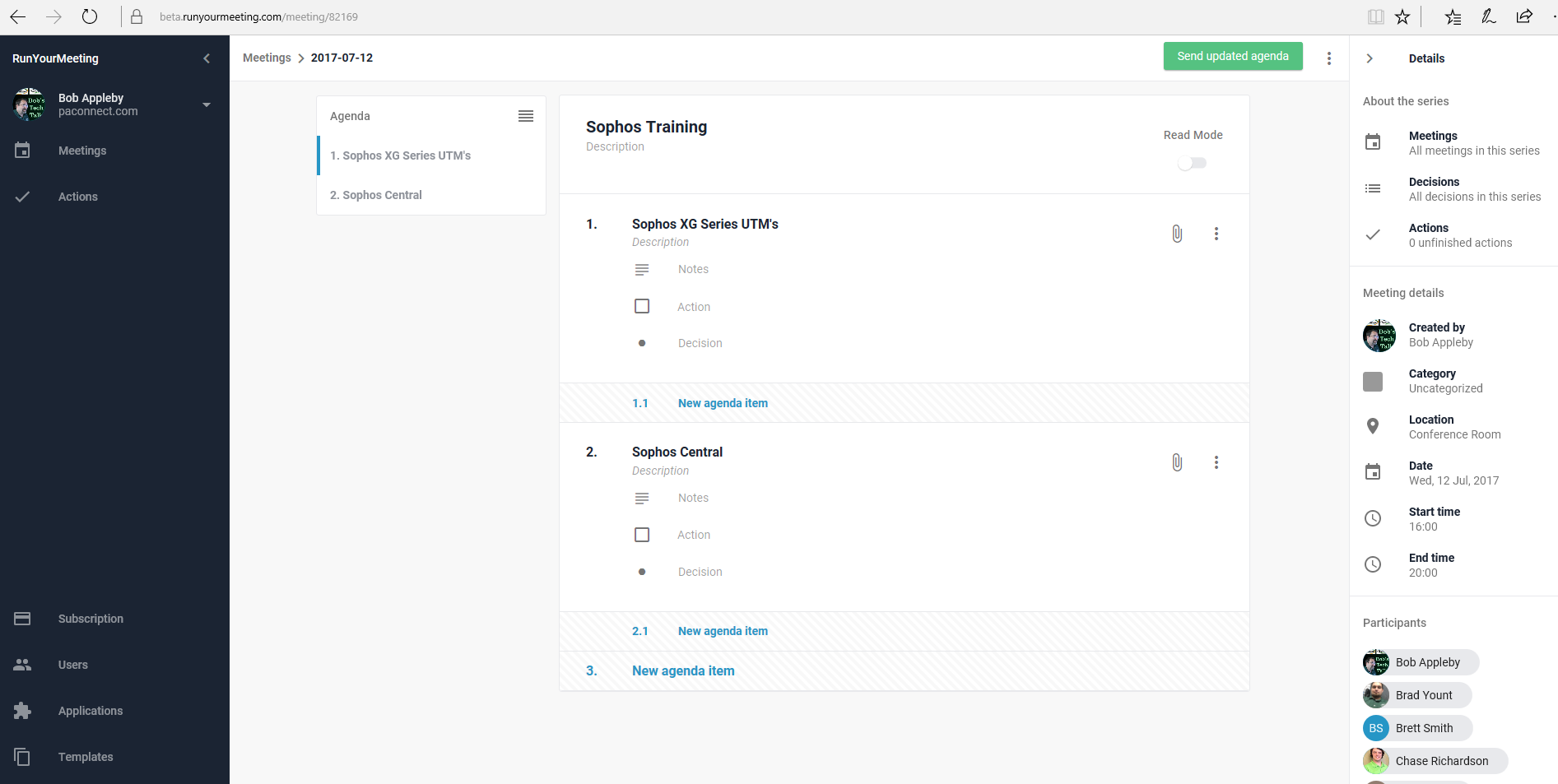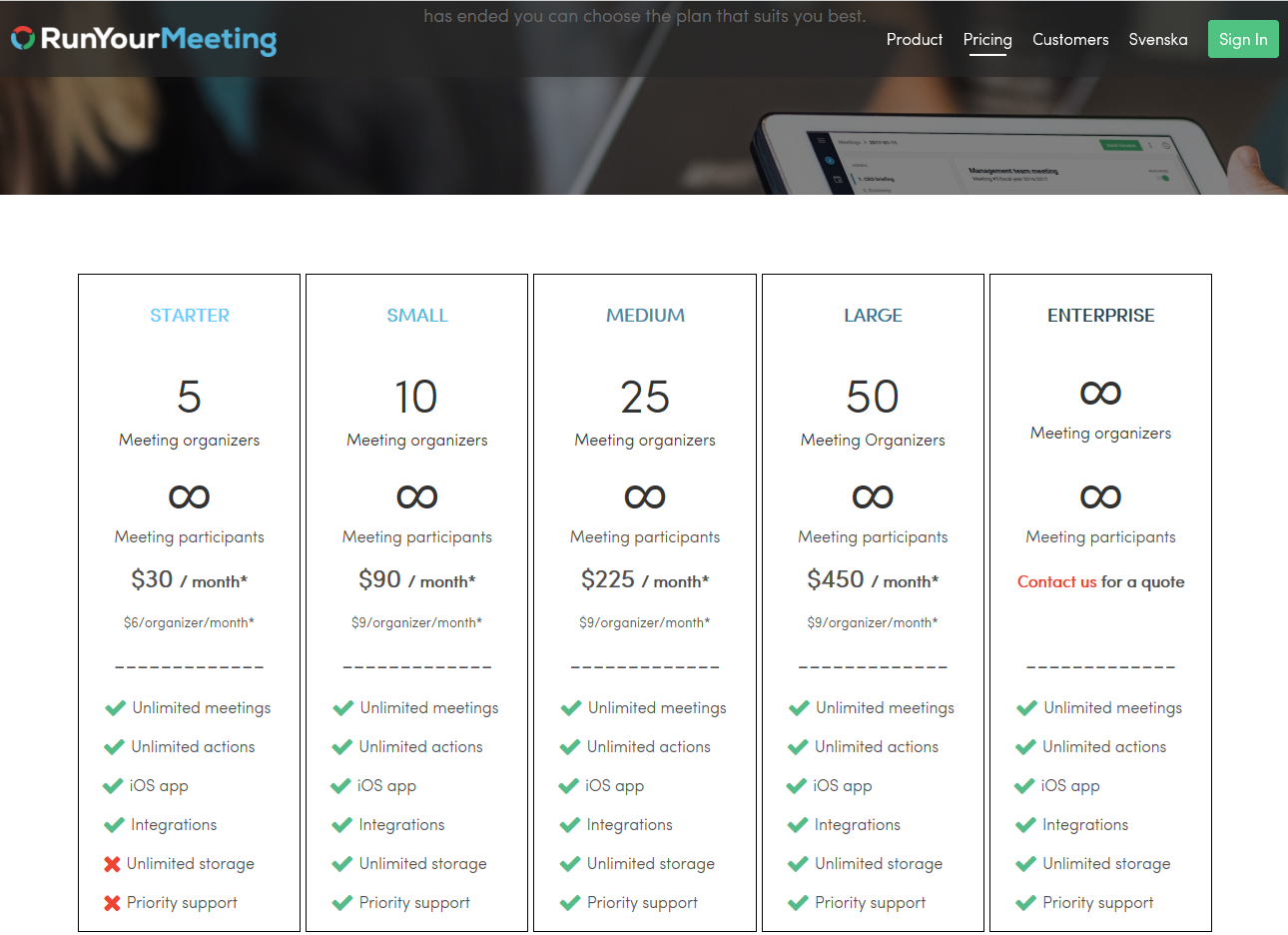Microsoft's Office 365, the next piece of a broader play by Microsoft to bring its suite of Office server tools and collaboration work flows onto the cloud, is expected to launch sometime next year.
Microsoft's Office 365, the next piece of a broader play by Microsoft to bring its suite of Office server tools and collaboration work flows onto the cloud, is expected to launch sometime next year.
The company is already in the stages of testing it with small businesses and has a list of some 60,000 organizations, which are waiting to get access. In the meantime, Microsoft is continuing to fine-tune the product and expand its testing group--both in scale and the size of the companies that are being allowed in.
CNET reports: CNET was lucky enough to get early access to Office 365, which has been designed to work on a number of Web browsers, including Firefox and Safari--though not yet Chrome, which will work when the product is finalized. Office 365 is also cross-platform, so it works with both Macs and PCs. The good news is that in our brief testing, everything worked as advertised. The bad news is that you can't get it right now, and it's still a long ways off from something that lets you every feature out of the Office ecosystem without installing software.
So what is Office 365? This is a service that takes several server based applications and hosts them for you on the internet. These applications include hosted versions of Exchange (Outlook), SharePoint and Lync (replacement for Microsoft’s Communication Server) without having to host these services on your own network and never having to worry about maintenance updates. The service is going to run between $2 and $27 per user per month depending on your company size and which services your subscribe to.
Office 365 is available on a limited testing basis only and has a waiting list of over 40,000 but Microsoft is adding new subscribers daily as they test their server loads and functions. According to CNET they had absolutely no problem with their initial use of the product and they felt the system response was very good.
There is still a heavy reliance on local Office Applications and part of your subscription can include Microsoft Office for your local machine. Otherwise you have to rely on the consumer site for Office Web Apps for accessing Word, Excel and PowerPoint. If you are using Office on your local computer then one of your options with this subscription will be to save your documents to the Team Site (SharePoint) so you can share your files with others or with yourself from other locations.
You no longer need to have Outlook on your local machine in that the interface to the hosted Exchange Server is the new version of Outlook OWA that looks just like the packaged version. It has stronger links back to the Team Site (SharePoint) so that you can open documents into a pop-up browser window right from Outlook. This is quite useful in cases where your local computer doesn’t have Office installed on it. Outlook takes full advantage of keyboard shortcuts which helps you to quickly maneuver through your email.
Lync has some interesting connection to some of Windows Phone 7 and iPhone connections. This is something that I am going to look forward in testing myself to see if it is really useful or not. It provides other features like instant messaging, audio and video conferencing and voice call service. This version is based out of a web browser so it doesn’t have all of the capabilities of the full blown product but I can’t comment on that as of yet since I haven’t used it.
It is nice to have SharePoint on the system so that you can manage its capabilities on a team basis. Between simple list management, communication and file storage this is a great product to enhance how you do things and control workflow in your office.
All in all I would suggest keeping an eye on how this product progresses and when it becomes readily available might be a great addition to your company’s needs. It certainly will be something to look at to see if the pricing can fit within a budget that you can afford for the extra services that you can take advantage of.
 Wednesday, July 12, 2017 at 9:46AM
Wednesday, July 12, 2017 at 9:46AM 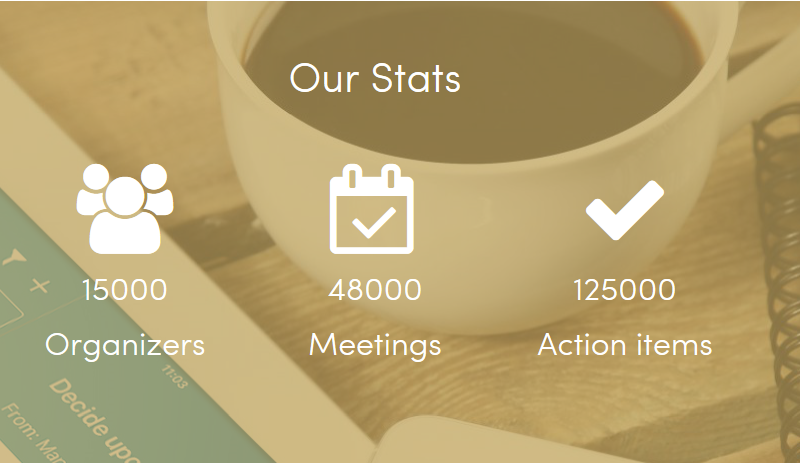 Initially I thought that this package was part of the Office 365 license with an E3 account but when I initiated my first meeting I saw that not only is the application a BETA product but it is also its own subscription add-on to Office365. It is interesting that most of their testimonials are coming from outside the US as well. When you look at the site’s stats proudly showing how many meetings have been processed it is quite apparent that they are just starting.
Initially I thought that this package was part of the Office 365 license with an E3 account but when I initiated my first meeting I saw that not only is the application a BETA product but it is also its own subscription add-on to Office365. It is interesting that most of their testimonials are coming from outside the US as well. When you look at the site’s stats proudly showing how many meetings have been processed it is quite apparent that they are just starting.