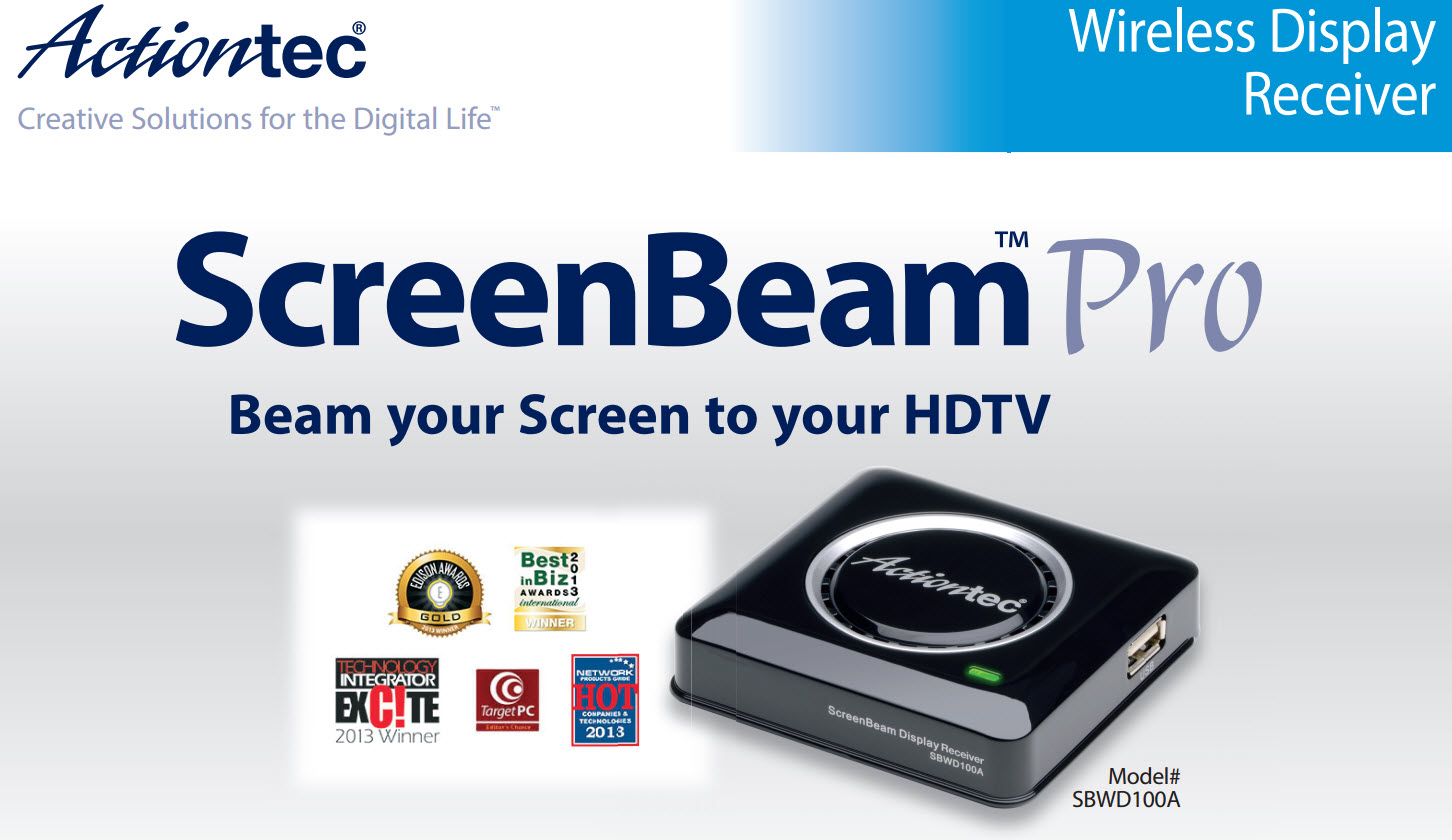We were considering creating a series of charging stations that patrons could use at site to recharge their phones and other devices. One of the issues that we thought might come up is that even though recently most phones are now using mini-USB connectors for their recharging port, it used to be an issue that many phone manufacturers used to use proprietary connectors.
We were considering creating a series of charging stations that patrons could use at site to recharge their phones and other devices. One of the issues that we thought might come up is that even though recently most phones are now using mini-USB connectors for their recharging port, it used to be an issue that many phone manufacturers used to use proprietary connectors.
Here is a cable that takes that into account! This cable has 10 different cable ends attached to give you compatibility with the following devices:
E01-Sony Ericsson
C702,C902,C905,G502,G700,G900,K330,K530,K550,K660,K770,K800,K810,R306,S500,T303,T250,T270,T280,T650,T700,W350,W380,W580,W595,W610,W660,W760,W880,W890,W902,W910,W980,Z555,Z750,Z770,Z780,F305,G705,R300
LG01-LG
KF700,KM380T,KM501,KM710,KS20,KT520,KU250,KU380,KU970Shine,KU990Viewty,KE850Prada,KE970Shine
SA02-Samsung SGH-
F258,F488,G608,G808,i458,i908Omnia,L768
MT02(Micro-USB)-Nokia
8600Luna,8800Arte, Carbon Arte,Sapphire Arte,8800 Sirocco,Sirocco Gold,Prism-series,6500 Classic Motorola Vorager 855 stereo bluetooth headset
SA01-Samsung
SCH-F609,SCH-F639,SCH-S209,SCH-S299,SCH-S399,SGH-B289,SGH-S268,SGH-C408,i608,i620,i718,U608,U708,U808,D838,D848,D908,D988,E218,E258,E768,E848,E908,E958,Z368,Z728,X838
PSP-Sony PSP Kodak camara
NK02 cable-Nokia
2100,2112,2115i,2116,21161,2125,2125i,21261,2128i,2260,2270,2275,2280,2285,2300,2310,2600,2610,2626,2630,2650,2651,3100,3105,3108,3110,3120,3200,6235i,6236i,6250,6255i,6256m,6260,6310,6310i,6340, 6340i,6360,6370,6385,6400,6500,6510,6560,6585,6590,6590i,6600,6610,6610i,6620,6630,6650,6651,6670,6680,6681,6682,6800,6810,6820,6822
MT01(Min-USB)-HTC
Touch Diamond,Touch Pro,Touch Cruise,Touch Dual,Touch Viva Asus M530w,P320,P527,P526,P535,P550,P750 MotorolaW181,W210,W213,W220,W230,W231,W270,W355,W362,W375,W396,W510,Z6,ZS,ZN200,E6,E8,EM30,K1,L7,L72,maxx K3,maxx V3,U6,Ug,V3,Blackberry 8300,8310,Pearl 8120,Bold 9000 glofish M500,M700,M800,XS00,X600,X800 Gsmart i-series,MW998,T600 MS-Series Sony Ericsson X1Xperia HPTMIpaq512,612,912,rw682802 Atom,Atom Pure,Xda Atom Life,Xda Flame,Xda Stealth,Xda Zinc
NK01-Nokia
2610,2626,2630,2680slide,2760,3110,3120,3150,3155,3155i,3250,5220,5300,5310,5320,5500,E61,E65,E71,6060,6070,6080,6085,6290-3G,6300,6500,6500VI,3155i,N70,N71,N72,N73,N76,N77,N80,N81,N82,N85,N90,N91,N92,N93,N93i,N95,N96
IPSG-ipod/iphone series
 Thursday, September 10, 2015 at 10:14AM
Thursday, September 10, 2015 at 10:14AM  Sophos
Sophos