
 While I was getting ready to go out and do our weekly grocery shopping this morning I started transferring my written paper shopping list on my TODO list on my iPhone I started talking to my lovely wife about what I was doing.
While I was getting ready to go out and do our weekly grocery shopping this morning I started transferring my written paper shopping list on my TODO list on my iPhone I started talking to my lovely wife about what I was doing.
Now, if anyone knows Kathy she is very much a list person. She loves lists. and when she commented on whether she had a Todo or list program on her iPhone it got me to thinking that it would be nice to have an application that we could share the information back and forth on our iPhones that we would also have access from a web browser as well. This is my big thing, I want to have all of my data where and when I can get at it from most any device I sit down with or touch.
So I sat down and began the search for the golden chalice. listingly is what I finally decided on. I failed to find anything that was a web based app and had a standard iPhone app as well but I was pleasantly surprised how well listingly works through Safari.
Once you have signed yourself up you will want to edit or add your own lists to your account. This has to be done using your computer but once you have your list setup and shared you can easily add items, subtract items and manage your list from either the iPhone or your computer screen. You will use your computer for setting up your lists primarily, and your iPhone for working with the lists.
Your account comes predefined with three lists, grocery, wish list and to do list. It uses your first name to define the owner of the list so the wish list is named in my case, Bobs Wishlist. This is something that you will want to make sure that you put on your list in case you share the list with someone, it will make it easier for them to know where the list originated. When creating a list you will choose a name, pick one of four types of lists:
- Grocery (Smart List) – This type of list allows the site to remember items that can be added back into the list over and over again as your need for them recurs. It will also help you build your list by auto suggesting items based on what you are typing. You can also categorize by adding a comma and entering a term for your categorization. For my grocery list I used the aisle names to group the grocery items together to make it easier to get all the items from the same area.
- Free Style List – use this list item for just general lists. You can still categorize the list the same way as listed above. And as in all the lists you are able to add a note to your list item to give yourself more info about the listed item.
- Wish List
- To Do List – has an extra field for you to add a due date for each item.
To add button on your iPhone to go directly to your lists, press the plus symbol at the bottom of the screen (image #1), then press the button for Add to Home Screen (image #2), name your new icon (image #3) and position it on your iPhone where you would like it to show up (image #4).

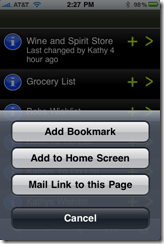


This is a shareware product and if you find that you are using it and want to help with the continued programming and possibly new features, you should consider helping the cause by donating some money to the author.
Good luck with this, and have fun!
 Thursday, April 8, 2010 at 5:02PM
Thursday, April 8, 2010 at 5:02PM 
