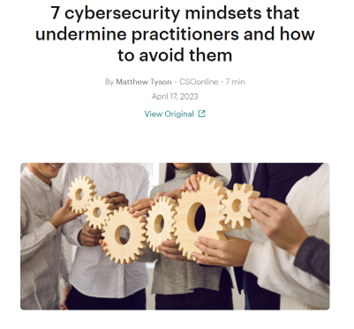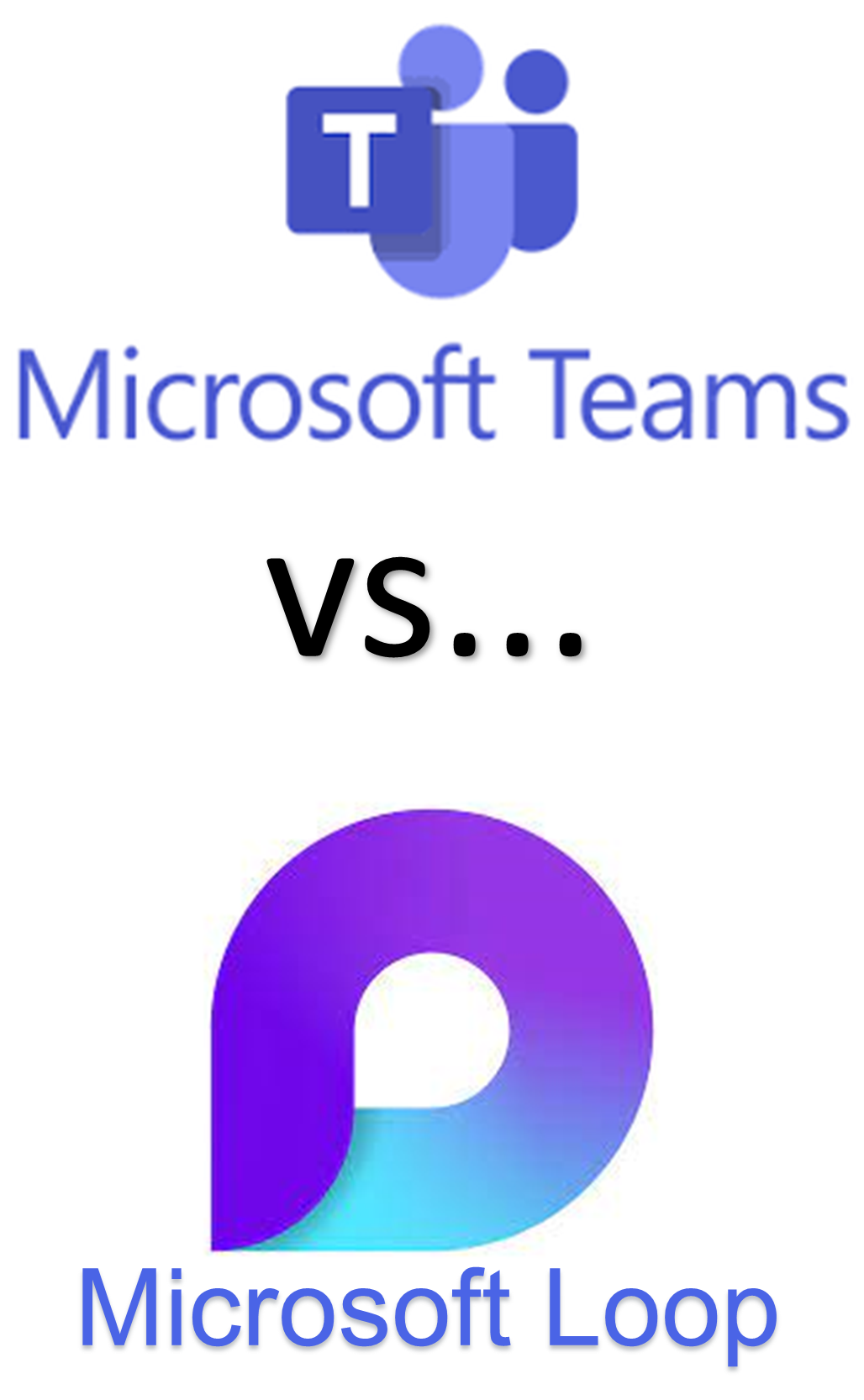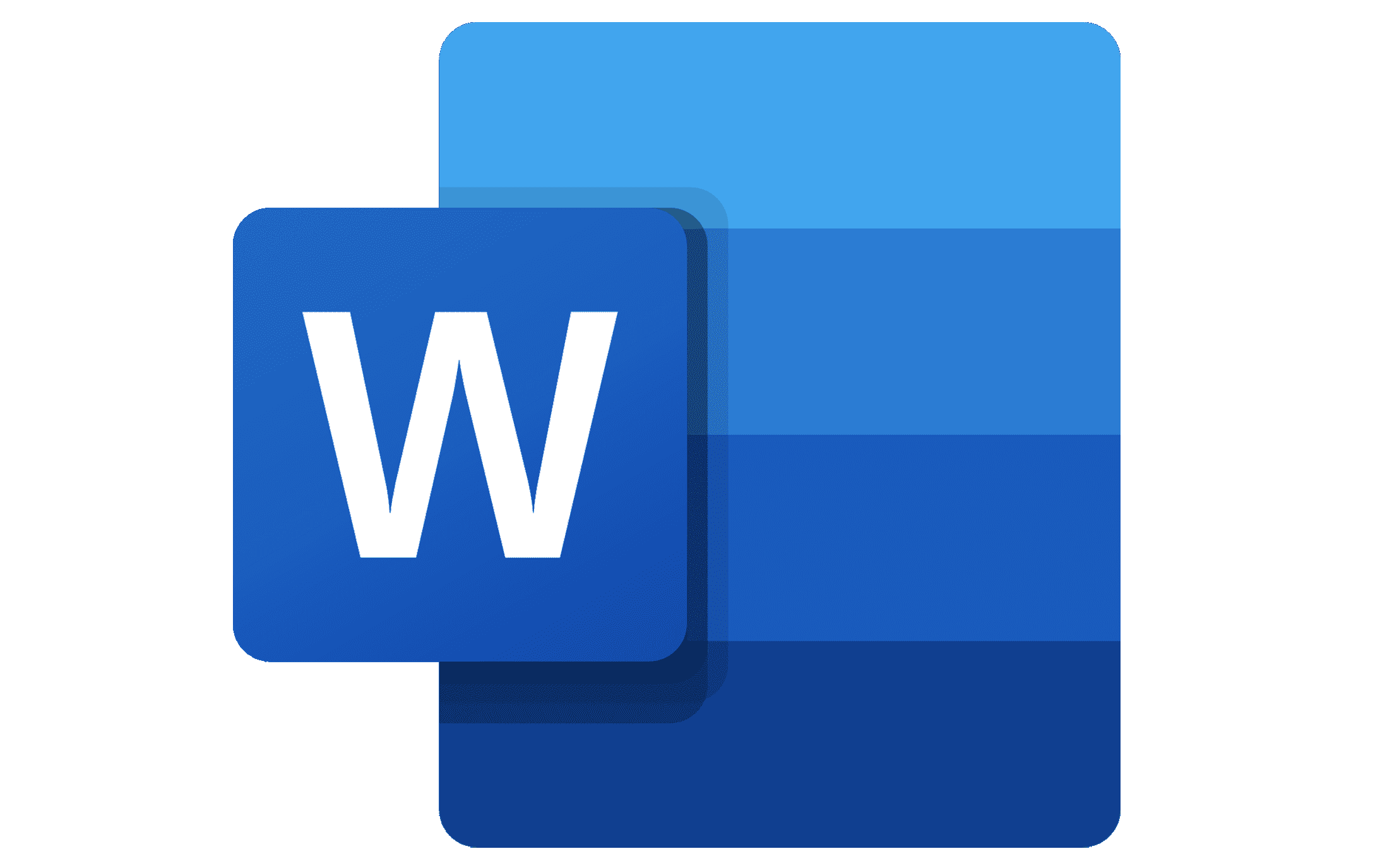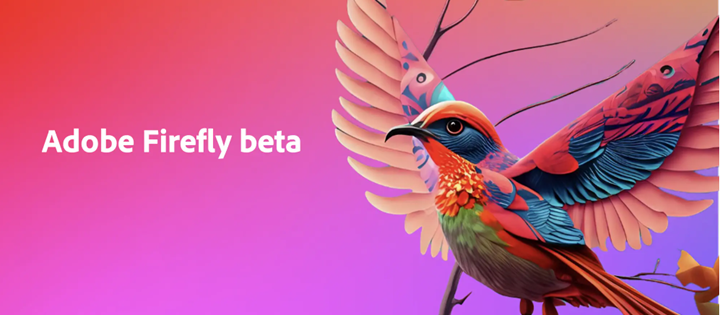Steps for Setting up Sophos Email Protection through Office 365
 Monday, April 24, 2023 at 6:07AM
Monday, April 24, 2023 at 6:07AM 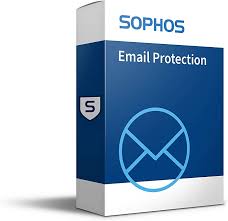 Here are the steps on how to set up Sophos email protection through Office 365: For more info
Here are the steps on how to set up Sophos email protection through Office 365: For more info
- Sign in to Sophos Central.
- Click Email Security > Settings.
- Click Domain Settings/Status.
- Click Add Domain.
- Enter your email domain details, the direction of traffic, and delivery destination details.
- Next, click Verify Domain Ownership.
- Copy the TXT value presented in the Verify Domain Ownership dialog. This value is specific to your email domain.
- Create a TXT DNS record in the root level of the domain name you entered earlier and paste the TXT value that you copied earlier. You can give it the same TXT name as shown or use @ .
- Once the new TXT DNS record entry is saved, click Verify.
- Click Exchange then go to Exchange Admin Center.
- Click Mail flow then click Connectors.
- The Connectors screen appears. Click the + to add a new connector.
- Select Partner Organization in the From field.
- Select Office 365 in the To field.
- Click Next.
- Enter a name for the connector. Sophos Email Connector is recommended.
- Enter a description (optional).
- If you want to turn the connector on immediately after saving, leave Turn it on checked. Otherwise, uncheck the box to turn it on later.
- Click Next.
- Select Use the sender's domain.
- Click the + to add a sender domain.
- Enter * to apply the settings to all sender domains.
- Click Next.
- Click Save.
Once you have completed these steps, Sophos will start scanning all incoming and outgoing emails for malware and other threats. This will help to protect your organization from a variety of cyberattacks.
Here are some additional tips for setting up Sophos email protection through Office 365:
- Make sure that you have the latest version of Sophos Central and Sophos Email Security installed.
- You may need to create a new Sophos user account for each user in your organization.
- You can use Sophos to create custom policies to control how emails are scanned and delivered.
- Sophos provides a variety of reports that can help you to track the effectiveness of your email security solution.
For more information on setting up Sophos email protection through Office 365, please refer to the Sophos documentation.