Exciting Upcoming Changes from PAconnect!
 Thursday, April 5, 2018 at 3:14PM
Thursday, April 5, 2018 at 3:14PM Over the last six months we have will been working very hard in creating better integration of all our administrative systems. If you have received a recent bill from us you'll see that it has changed from a tool system listing to a single system listing so that you are being billed just from our service management product.
The next part of her integration provides automated reporting of all the services that you currently have with us so that with a much quicker turnaround time on audit control of those services being billed to you. By integrating these two parts of our systems reporting, we are insuring a more accurate report to you on what you have been receiving as a service from us.
Another change that you will see is that your service billings will be billed separately from your discounted service contract. These are going to be two separate processes and will come to you as separate invoices. If you have quarterly or annual billings those also come under separate invoices as well. This should provide a much simpler method for you to track what services you are being billed for and when to expect the billings to occur.
We look forward to answering any questions that you might have discussing these changes. will
 CCI News
CCI News 

 I just picked up the 8 inch Lenovo Yoga Tab 3 8 . It is selling right now on
I just picked up the 8 inch Lenovo Yoga Tab 3 8 . It is selling right now on 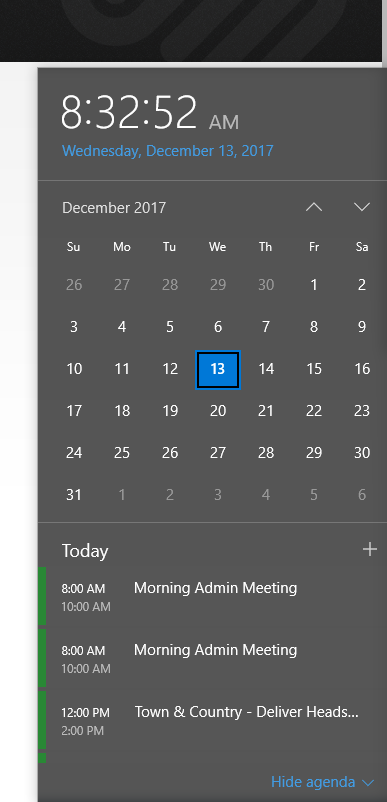


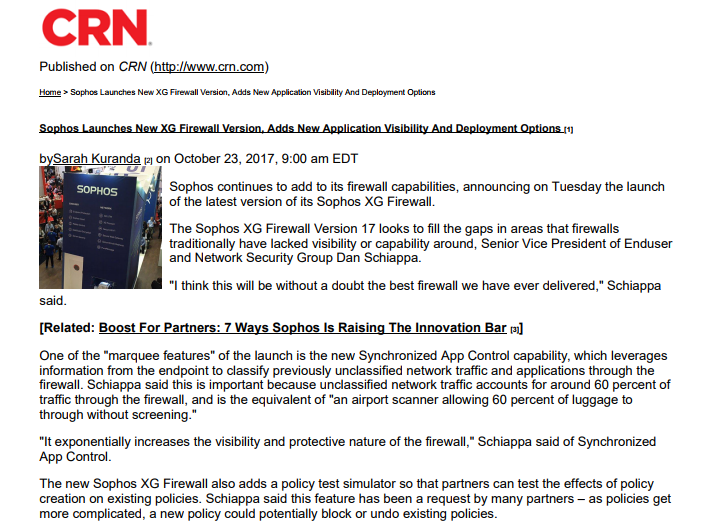
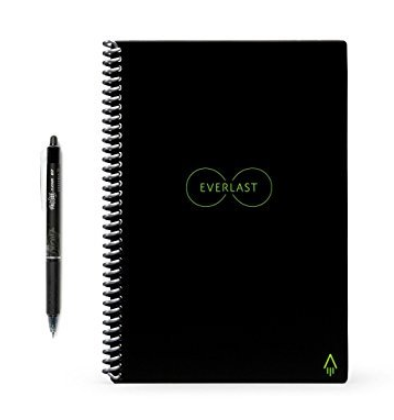 Ok, I bit, but I love it! There are quite a few options out there for digitizing your handwritten notes but this seems to be very functional in how I use it. So here is the concept. The ring bound notebook contains pages that have a slick surface that allows you write on it with a gel pen (Pilot Frixion) and gives you the ability to erase the ink by using the rubber tip on the top of the pen or taking a wet paper towel and wiping the page clean. This of course makes the pages reusable. Now the how do you digitize it?
Ok, I bit, but I love it! There are quite a few options out there for digitizing your handwritten notes but this seems to be very functional in how I use it. So here is the concept. The ring bound notebook contains pages that have a slick surface that allows you write on it with a gel pen (Pilot Frixion) and gives you the ability to erase the ink by using the rubber tip on the top of the pen or taking a wet paper towel and wiping the page clean. This of course makes the pages reusable. Now the how do you digitize it?
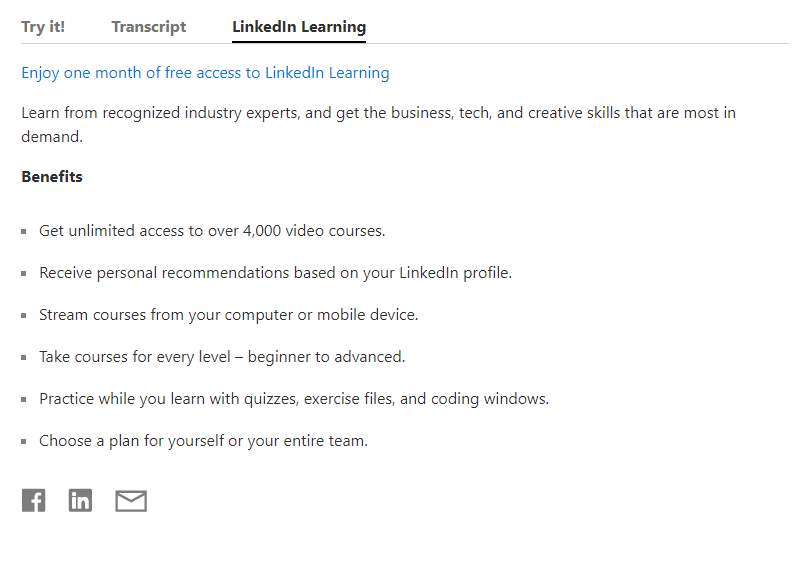 So… Microsoft is now using LinkedIn for creating a method of delivering training on their products. I just went through looking at some of the new features in Outlook that were just released and though their notification link it with a tab to access one month of free access to LinkedIn Learning. According to the site they have over 4000 training videos on various subjects (see image below). This is probably a direct off-shoot of LinkedIn’s purchase of Lynda.com. The courses that are available on Lynda are also available on LinkedIn Learning so from that standpoint they are the same. However, the main difference is the platform that the courses are delivered on – LinkedIn Learning is built on the LinkedIn platform which provides the learner with additional value in the form of recommendations that are personalized for you based on your profile, your professional network, the company you work for, etc.
So… Microsoft is now using LinkedIn for creating a method of delivering training on their products. I just went through looking at some of the new features in Outlook that were just released and though their notification link it with a tab to access one month of free access to LinkedIn Learning. According to the site they have over 4000 training videos on various subjects (see image below). This is probably a direct off-shoot of LinkedIn’s purchase of Lynda.com. The courses that are available on Lynda are also available on LinkedIn Learning so from that standpoint they are the same. However, the main difference is the platform that the courses are delivered on – LinkedIn Learning is built on the LinkedIn platform which provides the learner with additional value in the form of recommendations that are personalized for you based on your profile, your professional network, the company you work for, etc.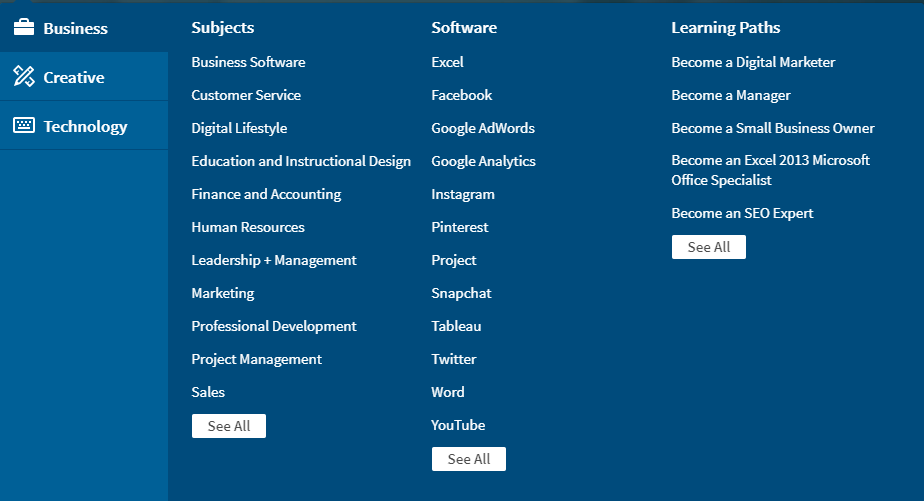


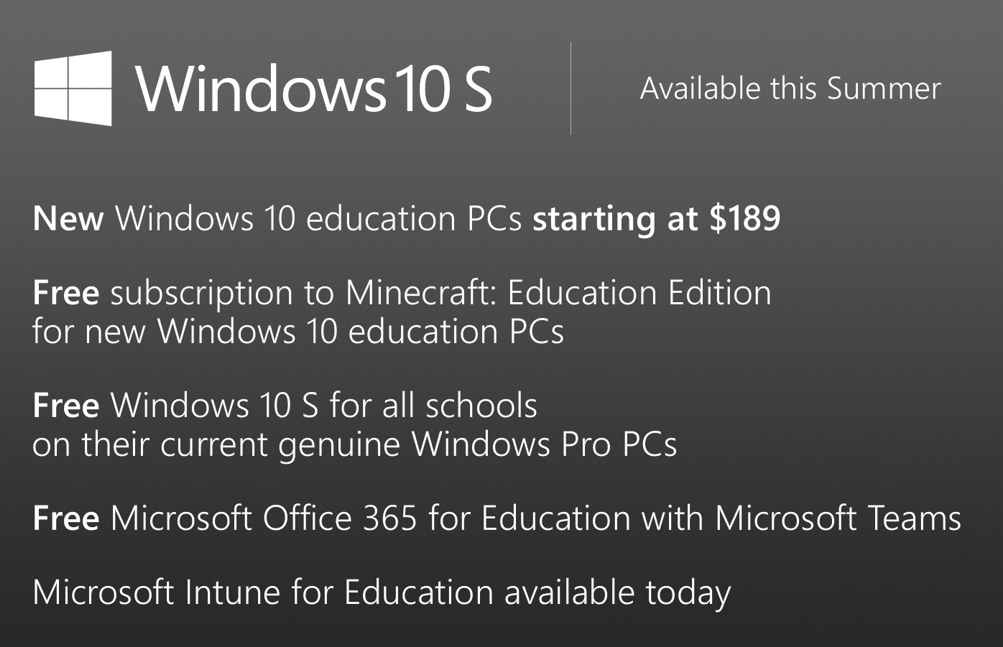 We like the word “FREE” don’t we. Microsoft has extended the Windows 10 S to 10 Pro upgrade offer until March 31, 2018. Microsoft originally intended to end this offer in December but we welcome the extension they are now offering.
We like the word “FREE” don’t we. Microsoft has extended the Windows 10 S to 10 Pro upgrade offer until March 31, 2018. Microsoft originally intended to end this offer in December but we welcome the extension they are now offering. It has been a pet peeve of mine that Microsoft had held back regular channel partners from selling their Surface Series Products. We are now authorized so if you are in the market let us know so that we can get you over some pricing information.
It has been a pet peeve of mine that Microsoft had held back regular channel partners from selling their Surface Series Products. We are now authorized so if you are in the market let us know so that we can get you over some pricing information. 