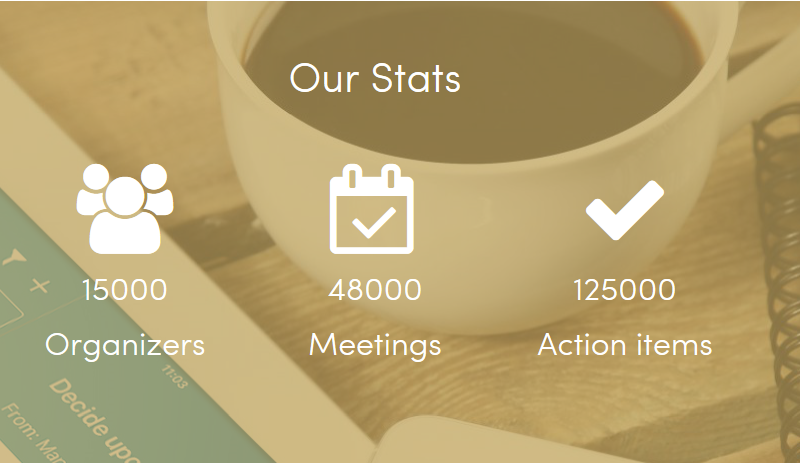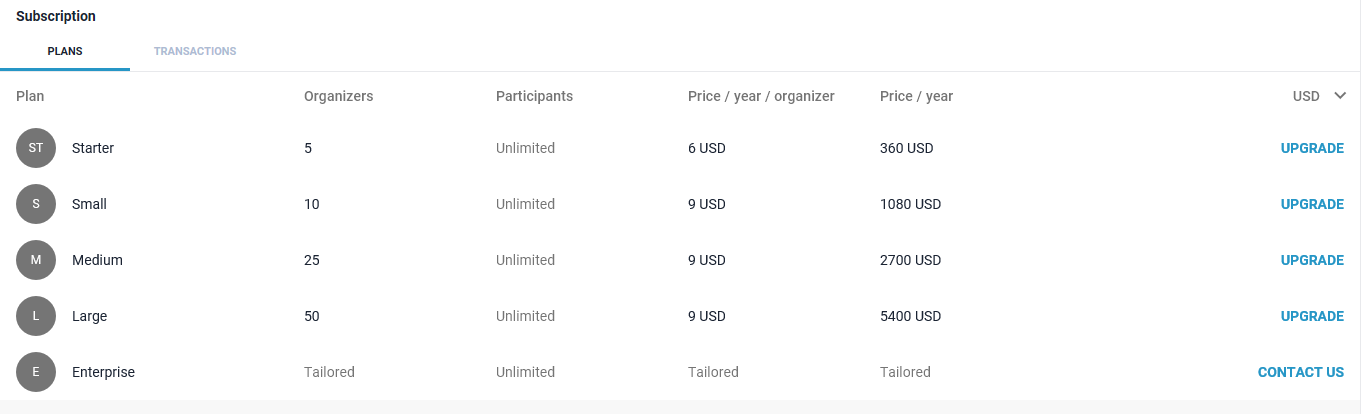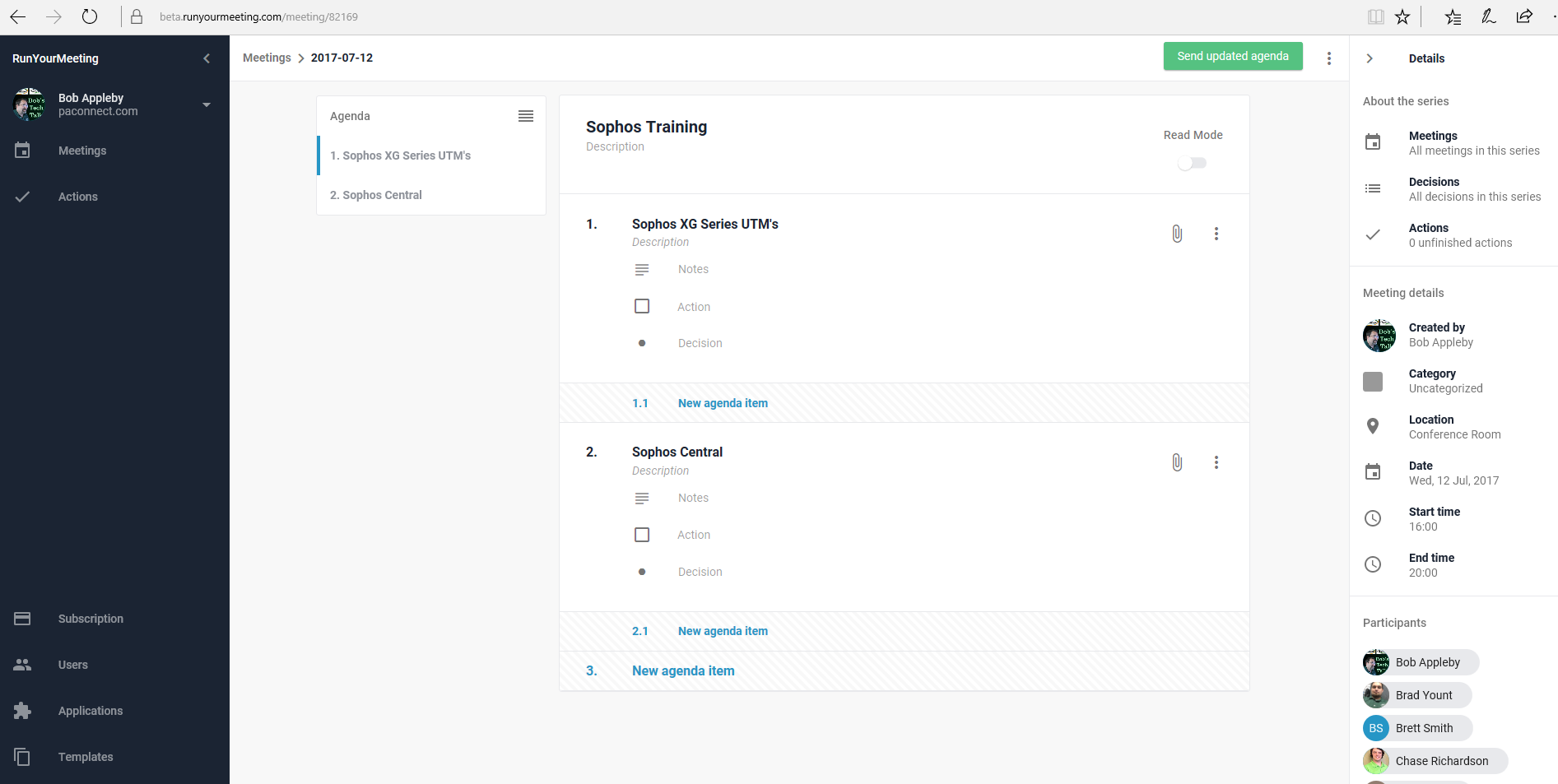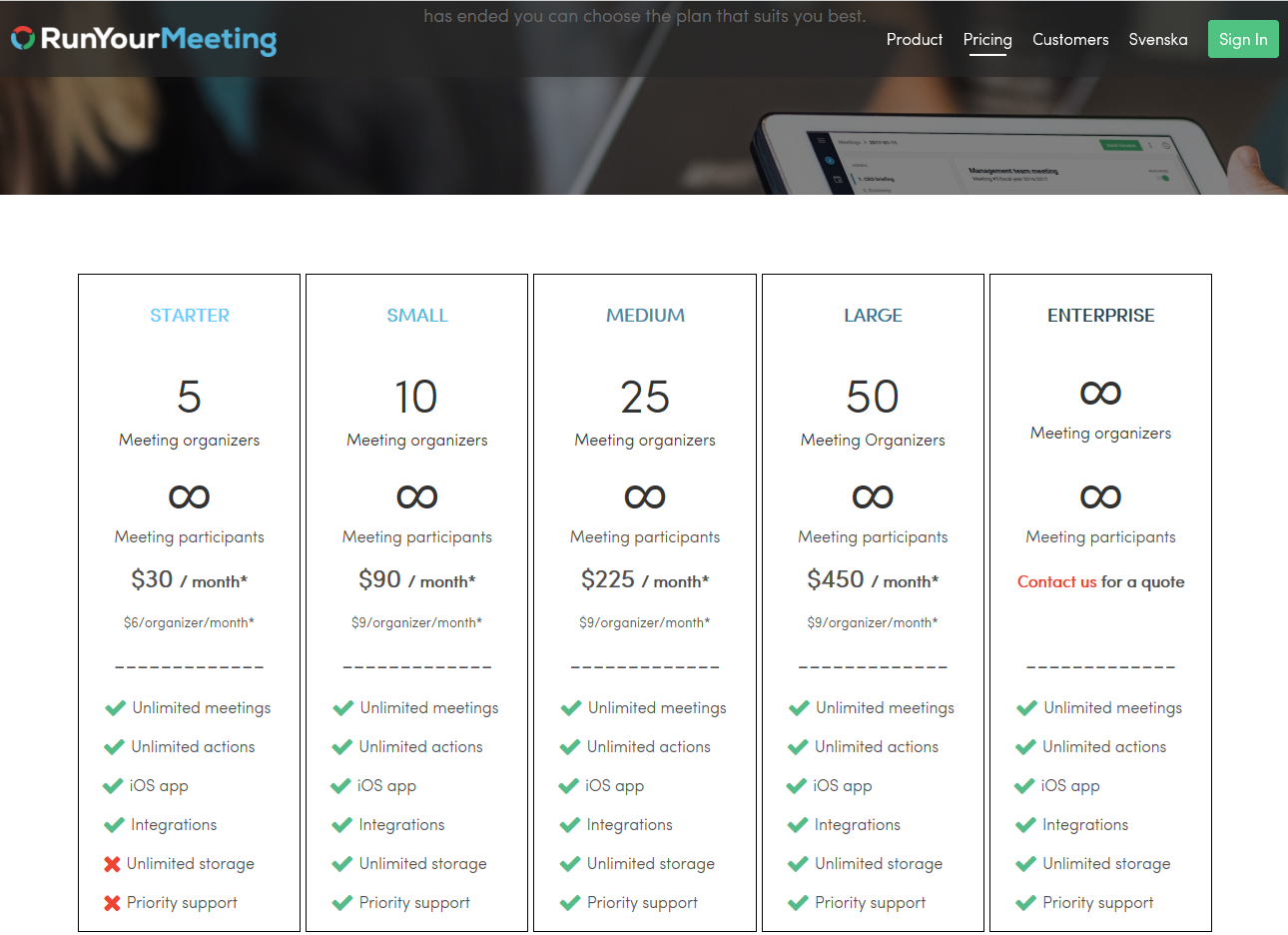If you are or were thinking of using the Office 365 SharePoint Public Website realize that it will soon be disappearing. It is a pity since it gave you a quick website that you could add content to that your clients could visit. It was probably not often used since it did not utilize the domain name of your choice right out of the box. Of course this can be done but it wasn’t done without getting into the system and your domain hosting service to make the changes.
If you are or were thinking of using the Office 365 SharePoint Public Website realize that it will soon be disappearing. It is a pity since it gave you a quick website that you could add content to that your clients could visit. It was probably not often used since it did not utilize the domain name of your choice right out of the box. Of course this can be done but it wasn’t done without getting into the system and your domain hosting service to make the changes.
But of course this is all mute now since Microsoft is cancelling this service. The SharePoint Online Public Websites feature is primarily used by a small percentage of our Office 365 customers for their own external-facing websites. Office 365 customers who currently use the SharePoint Online Public Website feature will continue to have access to the feature for a minimum of two years after the changeover date of March 9, 2015.
As of February 2017, customers have had the ability in the SharePoint Admin Center to postpone the removal of their SharePoint Online public website, which would allow them to continue to use the site through March 31, 2018. Customers will continue to have the option of subscribing to third-party solutions for public website functionality. To postpone the site deletion through March 31, 2018, follow these steps:
- Select Admin from the App Launcher.
- Select Admin Centers.
- Select SharePoint.
- Select Settings.
- Scroll to Postpone deletion of SharePoint Online public websites.
- Select the I’d like to keep my public website until March 31, 2018 option.
Beginning May 1, 2017, anonymous access for existing sites will no longer be available. If customers need more time to move their public website, they have a one-time postponement option for up to one year (March 31, 2018). Customers must select the postpone option by May 1, 2017.
On September 1, 2017, when Microsoft deletes the public site collection in SharePoint Online, customers will no longer have access to the content, images, pages, or any other files that reside on their public website. Before September 1, 2017, customers should make a backup copy of all their public website content, images, pages, and files, so they don’t lose them permanently.
On March 31, 2018, Microsoft will delete all public sites that have been postponed.
Why is Microsoft making this change?
As part of the evolution of the Office 365 service, we periodically evaluate the capabilities of the service to make sure that we’re delivering the utmost value to customers. After careful consideration, we concluded that for public websites, Office 365 customers would be better served by third-party providers whose core competency is public websites. Therefore, we’ve made the difficult decision to discontinue the SharePoint Online Public Website feature so that we can focus our efforts and investments on delivering capabilities in Office 365 that will bring more value to our customers.
 Thursday, July 27, 2017 at 9:36AM
Thursday, July 27, 2017 at 9:36AM  Another example of how embracing technology and automation can come back and bite you! The more technology that has reach back to the manufacturer you have in your home, the more data that they will be able to acquire about your habits, likes and dislikes and your infrastructure. So… you can either continue to acquire the products that seem to make your life easier and/or more enjoyable or you can run back to your cave and pull the rock back in front of your door. Is there a happy medium? I don’t think so! I look at the number of services and devices that I use and it has become enormous.
Another example of how embracing technology and automation can come back and bite you! The more technology that has reach back to the manufacturer you have in your home, the more data that they will be able to acquire about your habits, likes and dislikes and your infrastructure. So… you can either continue to acquire the products that seem to make your life easier and/or more enjoyable or you can run back to your cave and pull the rock back in front of your door. Is there a happy medium? I don’t think so! I look at the number of services and devices that I use and it has become enormous.  NakedSecurity,
NakedSecurity,  Security,
Security,  Sophos
Sophos 
 If you are or were thinking of using the Office 365 SharePoint Public Website realize that it will soon be disappearing. It is a pity since it gave you a quick website that you could add content to that your clients could visit. It was probably not often used since it did not utilize the domain name of your choice right out of the box. Of course this can be done but it wasn’t done without getting into the system and your domain hosting service to make the changes.
If you are or were thinking of using the Office 365 SharePoint Public Website realize that it will soon be disappearing. It is a pity since it gave you a quick website that you could add content to that your clients could visit. It was probably not often used since it did not utilize the domain name of your choice right out of the box. Of course this can be done but it wasn’t done without getting into the system and your domain hosting service to make the changes. MC106358 - Published On : July 11, 2017
MC106358 - Published On : July 11, 2017 MC110033 - Published On : July 18, 2017
MC110033 - Published On : July 18, 2017 I know that I am a couple of weeks late reporting on this conference but there were a lot of interesting things announced and discussions on how to help Partners like ourselves to work with our customers in understanding the Microsoft Cloud World and how we can help you to understand what is available and how to use it.
I know that I am a couple of weeks late reporting on this conference but there were a lot of interesting things announced and discussions on how to help Partners like ourselves to work with our customers in understanding the Microsoft Cloud World and how we can help you to understand what is available and how to use it. Android has a long history of being the one of the most hacked and infected phone devices and so if this is what your phone is running you may want to
Android has a long history of being the one of the most hacked and infected phone devices and so if this is what your phone is running you may want to  Richard Hay, winsupersite.com discussed the built-in capabilities of
Richard Hay, winsupersite.com discussed the built-in capabilities of  Microsoft with the Windows 10 operating system has been moved into a Software as a Service (SaaS) model instead of the more traditional 5 + 5 model of earlier versions of Windows. (meaning, 5 years of feature and security updates, and 5 extra years for security updates only.) Microsoft included a hardly read note that you are eligible for Windows 10 for the “supported lifetime of the device.” The problem is that each Windows 10 update receives security fixes for just 18 months. Version 1607, the latest that these Clover Trail machines can install, will drop out of support in early 2018 - after which they'll cease to receive any patches at all.
Microsoft with the Windows 10 operating system has been moved into a Software as a Service (SaaS) model instead of the more traditional 5 + 5 model of earlier versions of Windows. (meaning, 5 years of feature and security updates, and 5 extra years for security updates only.) Microsoft included a hardly read note that you are eligible for Windows 10 for the “supported lifetime of the device.” The problem is that each Windows 10 update receives security fixes for just 18 months. Version 1607, the latest that these Clover Trail machines can install, will drop out of support in early 2018 - after which they'll cease to receive any patches at all.
 Learn how to download and read free eBooks from the Greensburg Hempfield Area Library on your eReader, tablet, or smartphone. Bring your device and your library card to this free workshop.
Learn how to download and read free eBooks from the Greensburg Hempfield Area Library on your eReader, tablet, or smartphone. Bring your device and your library card to this free workshop.  News in brief: dark web sites attacked; radio station pwnd; Russian hacker jailed for nine years
News in brief: dark web sites attacked; radio station pwnd; Russian hacker jailed for nine years So what is YouTube Red? Here is another add-on service for YouTube content that provides Ad-Free content for $9.99/month. It also gives you the ability to save the content off-line (stored on your device) so that you can watch, listen or play even when you don’t have internet access. It also let’s you play your content in the background so you can be using a different app then the player at the same time, even when the screen is turned off. You also get a Google Play Music Subscription at no additional cost if it is available in your country. However, this service does not extend to any paid services that you are currently subscribed to. You can cancel this subscription at any time.
So what is YouTube Red? Here is another add-on service for YouTube content that provides Ad-Free content for $9.99/month. It also gives you the ability to save the content off-line (stored on your device) so that you can watch, listen or play even when you don’t have internet access. It also let’s you play your content in the background so you can be using a different app then the player at the same time, even when the screen is turned off. You also get a Google Play Music Subscription at no additional cost if it is available in your country. However, this service does not extend to any paid services that you are currently subscribed to. You can cancel this subscription at any time. Do you live in Chicago, San Francisco Bay area, Los Angeles, New York or Philadelphia? Then you have an alternative to Cable TV. YouTube TV is now available in the areas mentioned above for just $35/month. The channel line up is okay but doesn’t have a lot of what my family watches at this time. YouTube TV is planning on adding more options as well as locations as time goes on and if you sign up and are out of the current supported areas you will be notified when the service is available in your area. The best thing is that if you don’t like the service there is no commitment.
Do you live in Chicago, San Francisco Bay area, Los Angeles, New York or Philadelphia? Then you have an alternative to Cable TV. YouTube TV is now available in the areas mentioned above for just $35/month. The channel line up is okay but doesn’t have a lot of what my family watches at this time. YouTube TV is planning on adding more options as well as locations as time goes on and if you sign up and are out of the current supported areas you will be notified when the service is available in your area. The best thing is that if you don’t like the service there is no commitment.  Another reason that Sophos is such a great security solution company is this new product that helps you assess your vulnerabilities and help you train your employees on what they should be aware of to protect themselves and your company from Phishing attempts. Sophos says about this problem:
Another reason that Sophos is such a great security solution company is this new product that helps you assess your vulnerabilities and help you train your employees on what they should be aware of to protect themselves and your company from Phishing attempts. Sophos says about this problem: